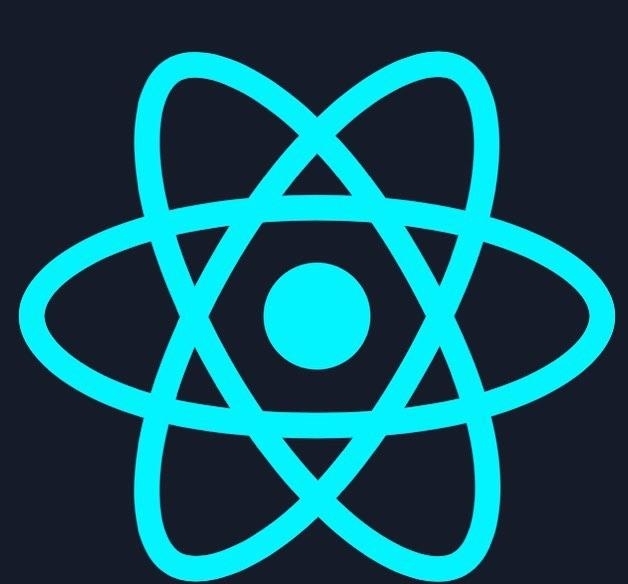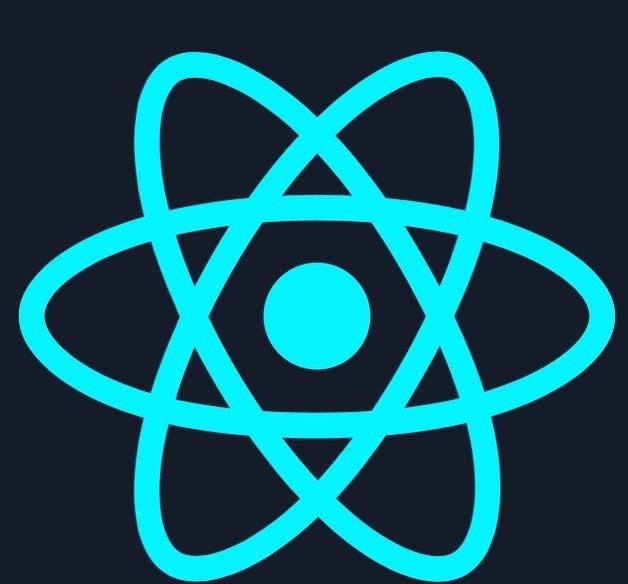react-router-dom中文文档,API 1:BrowserRouter
<BrowserRouter>
BrowserRouter是一个使用THML5 history API(pushState, replaceState and the popstate event)的路由<Router>
import { BrowserRouter } from 'react-router-dom'
<BrowserRouter
basename={optionalString}
forceRefresh={optionalBool}
getUserConfirmation={optionalFunc}
keyLength={optionalNumber}
>
<App/>
</BrowserRouter>所有路由的基础地址,如果你的app分配的域名地址是带子目录的,那么就可以将basename设置为子目录
<BrowserRouter basename="/calendar" /> <Link to="/today"/> // renders <a href="/calendar/today">
getUserConfirmation: func
函数,用来确认是否跳转,默认使用window.confirm
// this is the default behavior
function getConfirmation(message, callback) {
const allowTransition = window.confirm(message);
callback(allowTransition);
}
<BrowserRouter getUserConfirmation={getConfirmation} />;forceRefresh: bool
如果设置为true,路由router将会在跳转的时候进行整个页面刷新,你可能只会用在,浏览器不支持Html5 history API的情况下
const supportsHistory = 'pushState' in window.history
<BrowserRouter forceRefresh={!supportsHistory} />keyLength: number
location.key的长度,默认为6
<BrowserRouter keyLength={12} />children: node
要render的单个子元素 single child element

本文由珊瑚学院作者蛰伏已久原创,如需转载请遵守版权声明
点赞(1)