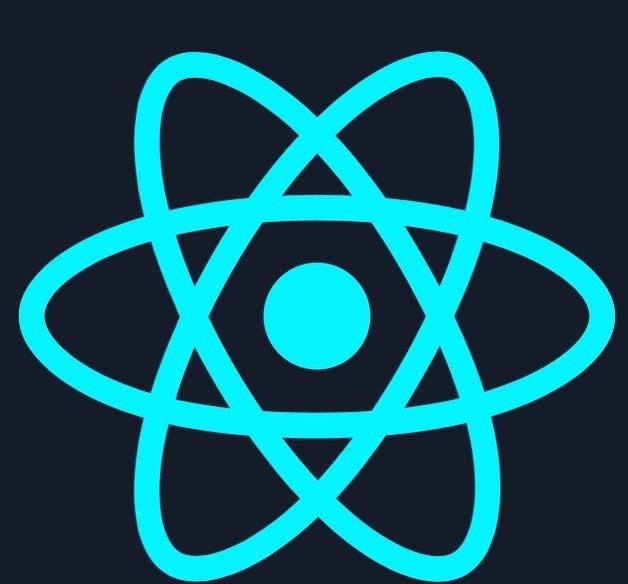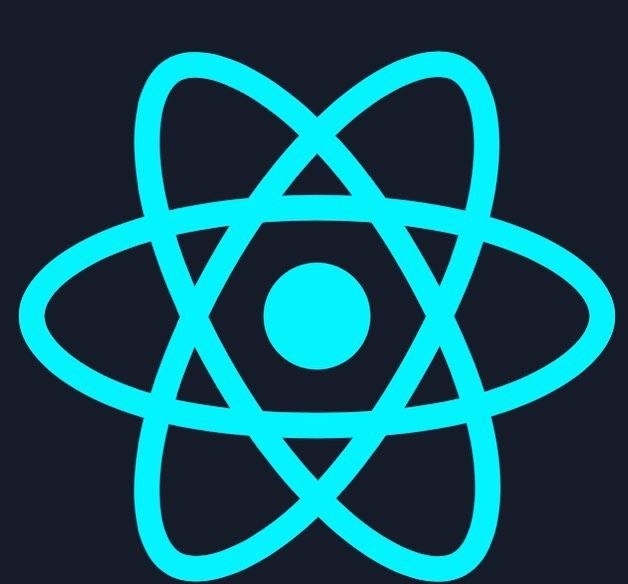react-router-dom中文文档,官方文档翻译4:哲学,React Router的思想模型
这篇文章的目的是解释使用React Router时的思想模型,我们称之为“Dynamic Routing”,不同于以往你使用的“Static Routing”。
静态路由Static Routing
如果你使用过Rails, Express, Ember, Angular....等,你就使用过静态路由,在这些框架中,你声明你的路由作为你app初始化的一部分,在任何render之前。
React Router在v4之前也是静态的,让我们看看在express中如何定义路由
// Express Style routing:
app.get("/", handleIndex);
app.get("/invoices", handleInvoices);
app.get("/invoices/:id", handleInvoice);
app.get("/invoices/:id/edit", handleInvoiceEdit);
app.listen();注意,路由声明在listen之前,客户端的路由也是相似的,在Angular中,也是在前面声明路由,然后import他们到顶部的AppModule,在render之前
// Angular Style routing:
const appRoutes: Routes = [
{
path: "crisis-center",
component: CrisisListComponent
},
{
path: "hero/:id",
component: HeroDetailComponent
},
{
path: "heroes",
component: HeroListComponent,
data: { title: "Heroes List" }
},
{
path: "",
redirectTo: "/heroes",
pathMatch: "full"
},
{
path: "**",
component: PageNotFoundComponent
}
];
@NgModule({
imports: [RouterModule.forRoot(appRoutes)]
})
export class AppModule {}尽快他们api不同,但是思想都是一样的,都是静态路由,React Router在v4之前也跟他们一样
为了成功的使用React Router,你必须现在把他们都忘记。
动态路由 Dynamic Routing
当我们说到动态路由,意味着路由可以在app已经render之后定义。
这意味着在React Router中everything is a component,花60s复习一下你使用过得api。
首先,使用一个Router组件render在App之前
// react-native
import { NativeRouter } from "react-router-native";
// react-dom (what we'll use here)
import { BrowserRouter } from "react-router-dom";
ReactDOM.render(
<BrowserRouter>
<App />
</BrowserRouter>,
el
);然后添加一个link组件,链接到一个路由
const App = () => ( <div> <nav> <Link to="/dashboard">Dashboard</Link> </nav> </div>);
最后,当你访问/dashboard的时候,render一个Route用来展示一些UI
const App = () => (
<div>
<nav>
<Link to="/dashboard">Dashboard</Link>
</nav>
<div>
<Route path="/dashboard" component={Dashboard} />
</div>
</div>);Route将会渲染成 <Dashboard {...props}/>
{...props}包含一些route特有的属性,如{ match, location, history }
当用户访问的不是“/dashboard”,则返回null
嵌套路由Nested Routes
大部分路由都有嵌套路由的概念,当你从静态路由配置转到动态路由,你怎么嵌套“ “nest routes””路由呢?怎么嵌套“div”的呢?
const App = () => (
<BrowserRouter>
{/* here's a div */}
<div>
{/* here's a Route */}
<Route path="/tacos" component={Tacos} />
</div>
</BrowserRouter>
);
// when the url matches `/tacos` this component renders
const Tacos = ({ match }) => (
// here's a nested div
<div>
{/* here's a nested Route,
match.url helps us make a relative path */}
<Route path={match.url + "/carnitas"} component={Carnitas} />
</div>
);如上,可以看到并没有嵌套路由的api,Route就是一个组件,就像div一样,我们可以像嵌套div一样,嵌套Route

点赞(0)